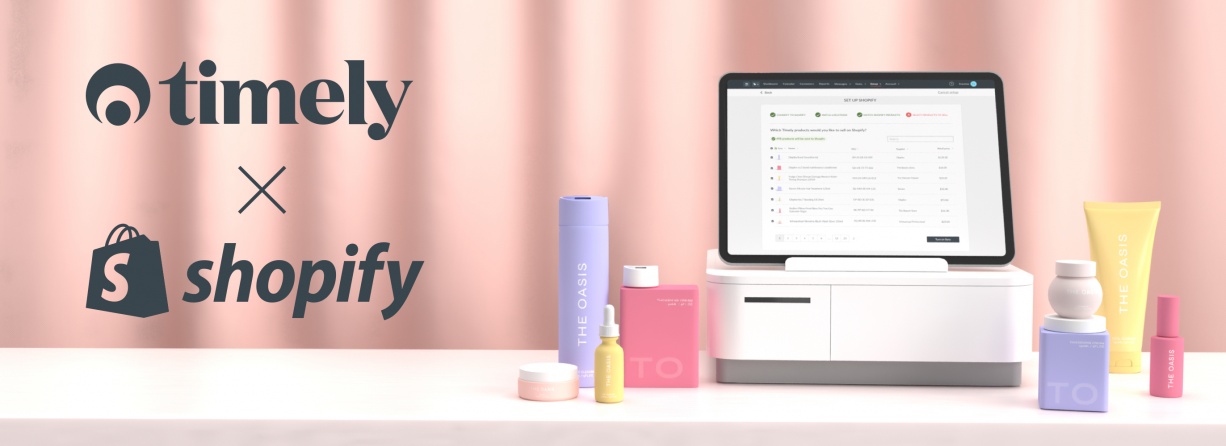Everything You Need To Know About Timely's New Shopify Collab
Beloved salon and spa booking software, Timely, has just partnered with the world’s leading E-commerce platform, Shopify, to make online retailing even simpler than ever! Many of those already utilising Timely in their business have been waiting for this partnership with baited breath for a long time, and it has finally arrived. Here’s what you need to know.
Timely has worked exceptionally hard over the years to establish a system that makes stock maintenance an absolute breeze for any business, as this can be quite a common point of difficulty and frustration. Well, that system just got a whole lot better for those currently selling their stock on Shopify. Previously, businesses were required to manage their in-salon stock separately to their online stock. When selling a product to a client in-person, checking them out through Timely would automatically adjust the stock levels that were set in the backend. However, when a customer purchased a product on Shopify, this adjustment would have to be made manually. Well, not anymore!
This exciting new collaboration between Timely and Shopify introduces complete and seamless automation when it comes to stock levels and online purchases. If you currently use Timely and sell via Shopify, simply link the two accounts and every time a customer purchases via your online store, your stock levels will automatically be adjusted to reflect this. You can get set up in just 5 easy steps:
1. Sign up for Shopify
If you don’t currently use Shopify, you can sign up for a free trial, giving you time to explore the features and ensure you’re happy with the service before committing. If you already use Shopify, move ahead to the next step!
2. Link your account to Timely
Most of the hard work is done for you - if you don’t have your store already set up with your products, the automation will magically port in the ones that you wish to sell. Just enter your Shopify store details into Timely, match up your locations, select the products you’d like to add, hit sync and voila!
3. Get your Shopify set up and personalised
Now to make your online your own. Shopify has lots of personalisation options, as well as an online course guide to help you get set up and selling products. This takes about 90 minutes in total to complete, and is split into short, easy-to-follow videos. This will teach you how to customise your products with descriptions and photography, set up your shipping costs, manage payments, and more.
Once you’re happy with your store and its contents, and have successfully synced your Shopify with your Timely account, you’re ready to start selling! This new Timely x Shopify collaboration has been a long time in the making, and with good reason. Having a self-syncing stock management system in place can save countless hours of manual updates and invaluable stress relief when it’s time to do stocktake. Link your accounts today and you and your team can get back to what’s important - helping your business thrive!
Visit www.gettimely.com to find out more.